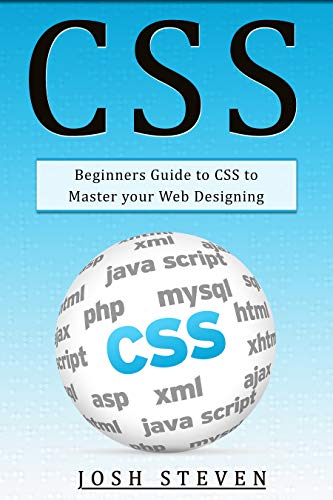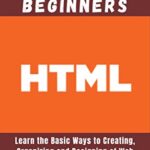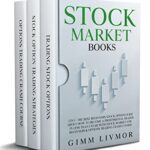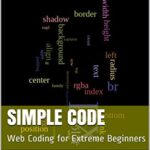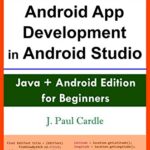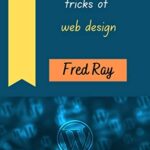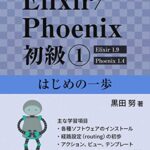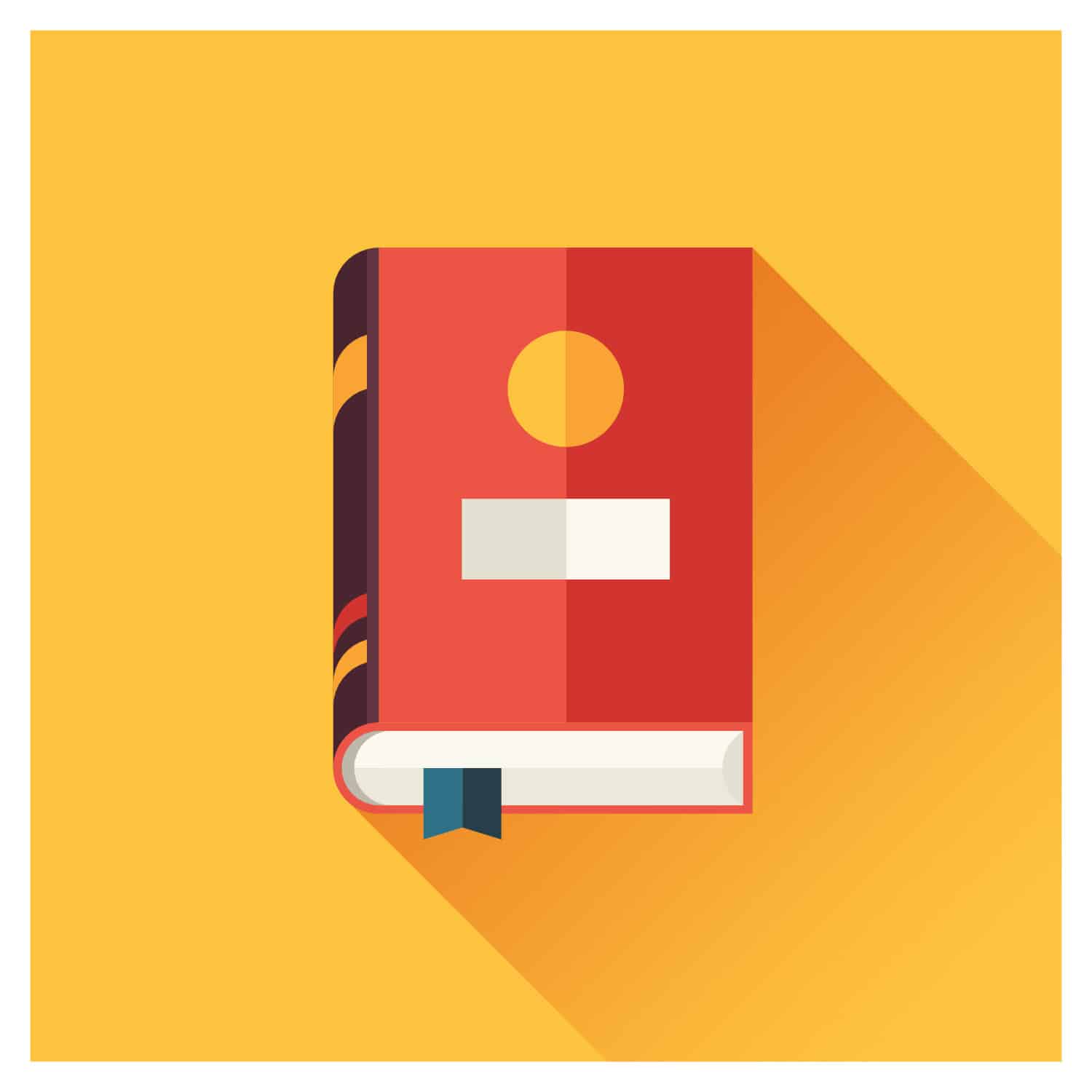著者:Josh Steven
ページ数:149
¥546 → ¥0
This book will help you learn the basics of CSS. You will see lots of code examples and their results and you will be able to create your own codes for designing your very own website.
•I’ll cover a short introduction of what CSS is. You will learn about the CSS syntax and the option of adding comments to each CSS code for easy reading and remembering.
•I’ll teach you about CSS selectors and the insertion of CSS style sheets into HTML elements. You will be able to learn specific types of CSS selectors like the id selector, class selector, universal selector, and the grouping selector. Then I will move on to explaining how you can insert CSS into HTML elements. I will describe three general ways to insert CSS style sheets into an HTML document. The three ways are internal CSS, external CSS, and inline CSS.
•I’ll shed comprehensive light on CSS Margins, Width, and Padding. You will learn how to adjust the margins and padding around your content. I have added many code examples with their results in the browser so that you will find it easy to study the code and recreate it with your values and ideas.
•Then I will focus on CSS borders as well as backgrounds. You can adjust the width of the CSS border, its colors, and its thickness. Then I will move on to explain CSS backgrounds. You will learn how you can add colors to the background of your web page.
•I’ll cover CSS texts and walk you through adjusting font-size, font-style, and font-weight. You will learn different ways to style the font and adjust the weight of the text on the web page.
•You will learn how you can set the colors of the web page. There are different kinds of adjusting the colors on your web page by various methods such as RGB value, HEX value, and HSL value. In the end, I will explain the alpha factor. Let it be a surprise.
•We’ll review the CSS outline, boxes, tables, and forms. You will learn how to style outlines and how to contain pieces of text inside boxes.
•I’ll cover the styling CSS links. You will learn how to fill tables with different colors and also how to make the forms look good.
•And I’ll cover CSS images and lists. You will learn about styling the images, such as displaying them in a round shape or square shape, inside the text, or at the start of the paragraph. Then comes lists. You will learn how to add colors to your lists and make them less boring.
•Learn how to make things pretty with rounded corners on your webpage. You will learn to shape them by different methods in different forms, like elliptical and slightly rounded.
•I’ll also focus on the layout, float, and inline-block properties of CSS. You will learn how to position the content of the webpage as per your requirements.
•In the last chapter of the book I cover the navigation bar. This is an exhaustive chapter, which will explain different types of navigation bars like vertical and horizontal. You will also learn how to create fixed and sticky navigation bars.
•I’ll cover a short introduction of what CSS is. You will learn about the CSS syntax and the option of adding comments to each CSS code for easy reading and remembering.
•I’ll teach you about CSS selectors and the insertion of CSS style sheets into HTML elements. You will be able to learn specific types of CSS selectors like the id selector, class selector, universal selector, and the grouping selector. Then I will move on to explaining how you can insert CSS into HTML elements. I will describe three general ways to insert CSS style sheets into an HTML document. The three ways are internal CSS, external CSS, and inline CSS.
•I’ll shed comprehensive light on CSS Margins, Width, and Padding. You will learn how to adjust the margins and padding around your content. I have added many code examples with their results in the browser so that you will find it easy to study the code and recreate it with your values and ideas.
•Then I will focus on CSS borders as well as backgrounds. You can adjust the width of the CSS border, its colors, and its thickness. Then I will move on to explain CSS backgrounds. You will learn how you can add colors to the background of your web page.
•I’ll cover CSS texts and walk you through adjusting font-size, font-style, and font-weight. You will learn different ways to style the font and adjust the weight of the text on the web page.
•You will learn how you can set the colors of the web page. There are different kinds of adjusting the colors on your web page by various methods such as RGB value, HEX value, and HSL value. In the end, I will explain the alpha factor. Let it be a surprise.
•We’ll review the CSS outline, boxes, tables, and forms. You will learn how to style outlines and how to contain pieces of text inside boxes.
•I’ll cover the styling CSS links. You will learn how to fill tables with different colors and also how to make the forms look good.
•And I’ll cover CSS images and lists. You will learn about styling the images, such as displaying them in a round shape or square shape, inside the text, or at the start of the paragraph. Then comes lists. You will learn how to add colors to your lists and make them less boring.
•Learn how to make things pretty with rounded corners on your webpage. You will learn to shape them by different methods in different forms, like elliptical and slightly rounded.
•I’ll also focus on the layout, float, and inline-block properties of CSS. You will learn how to position the content of the webpage as per your requirements.
•In the last chapter of the book I cover the navigation bar. This is an exhaustive chapter, which will explain different types of navigation bars like vertical and horizontal. You will also learn how to create fixed and sticky navigation bars.
What are you waiting for? Become an expert with the amazing hands-on guide! Click the BUY NOW button to get started creating your own custom websites today!
Kindle Unlimitedは、現在30日間無料体験キャンペーンを行っています!
この期間中は料金が980円→0円となるため、この記事で紹介している電子書籍は、すべてこのKindle Unlimited無料体験で読むことが可能です。