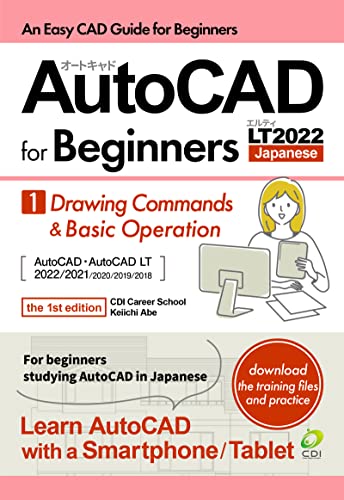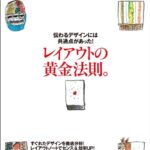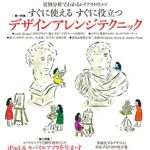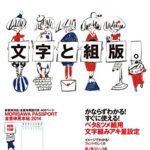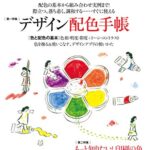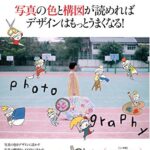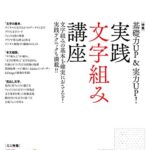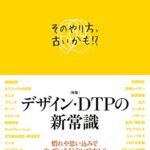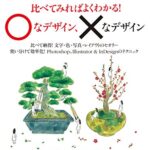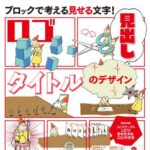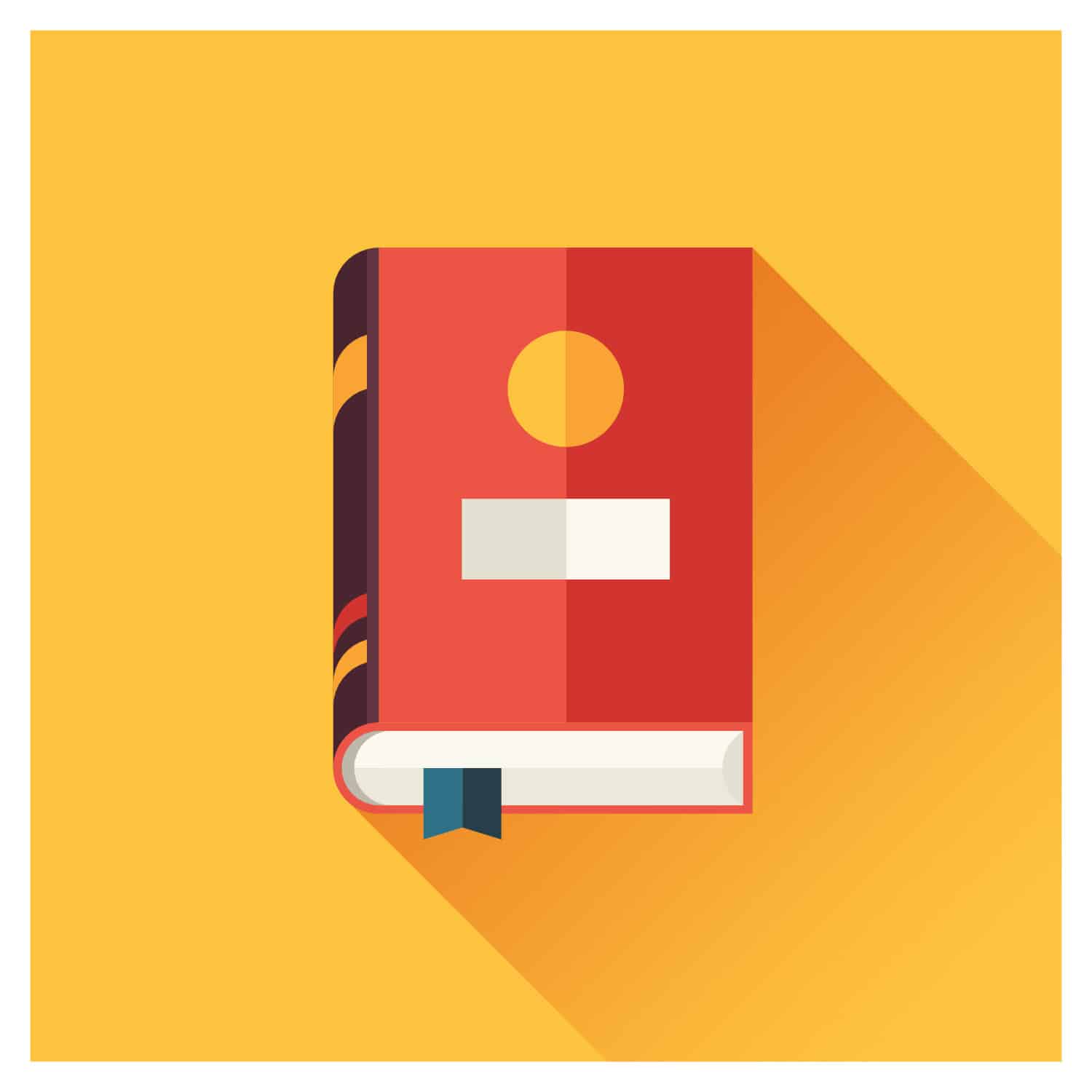著者:CDI Career School Keiichi Abe
ページ数:2
¥250 → ¥0
Please note that all explanations are written in Japanese.
Even for beginners, I asked, “Is there an easier, easier way to learn CAD at home? I‘ve been thinking for a long time.Learning CAD involves repeating and practicing over and over again.The inspiration was an e-book that you can practice while looking at your smartphone or tablet! was.
The features of this book are.
1. Easy-to-read font size on mobile and tablet.
2. Convenient because you can search for characters, copy, and translate.
3. Easy-to-understand explanation for beginners.
4. Pinpoint explanation of where mistakes are likely to occur.
5. Learn because there are a lot of exercises.
It is a series of 5 volumes, and “Basic Operation” is included in all volumes so that people with CAD experience or people with blanks can start from anywhere.
If you are new to us, we recommend that you subscribe from Volume 1.
◆ Volume 1 “Creation Command & Basic Operation”.
◆ Volume 2 “Correction Command & Basic Operation”.
◆ Volume 3 “Annotations (dimensions, hatching, characters, leader lines) & basic operations”.
◆ Volume 4 “Template / Settings & Basic Operations”.
◆ Volume 5 “Drawing Exercise & Basic Operation”.
I published it with the hope that it would be a chance to make CAD familiar, such as “CAD is fun”, “interesting”, and “I want to improve”.
シリーズ一覧
- 同シリーズの電子書籍はありませんでした。
この期間中は料金が980円→0円となるため、この記事で紹介している電子書籍は、すべてこのKindle Unlimited無料体験で読むことが可能です。